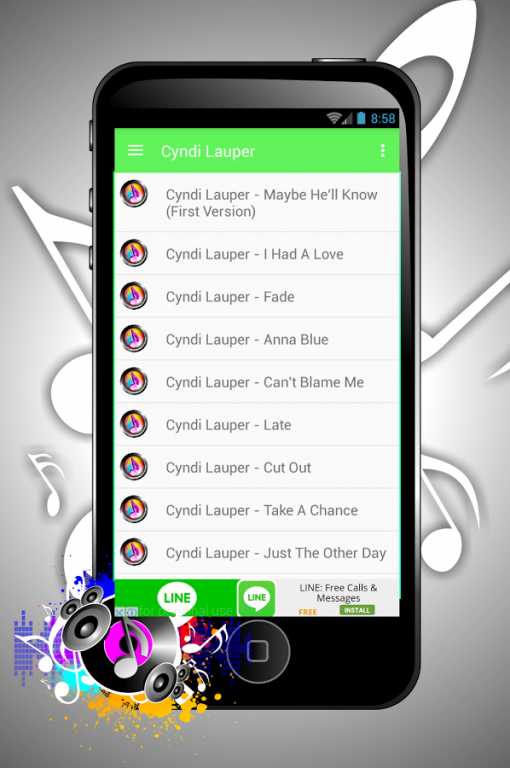Cyndi Lauper Songs 3.1
Free Version
Publisher Description
Cynthia Ann Stephanie "Cyndi" Lauper (born June 22, 1953) is an American singer, songwriter, actress and LGBT activist. Her career has spanned over 30 years. Her debut solo album She's So Unusual (1983) was the first debut female album to chart four top-five hits on the Billboard Hot 100—"Girls Just Want to Have Fun", "Time After Time", "She Bop", and "All Through the Night"—earned Lauper the Best New Artist award at the 27th Grammy Awards in 1985. Her success continued with the soundtrack for the motion picture The Goonies and her second record True Colors (1986). This album included the number one hit of the same name and "Change of Heart" which peaked at number 3.
Top Songs:
1. Girls Just Want to Have Fun
2. Time After Time
3. True Colors
4. All Through the Night
5. She Bop
6. I Drove All Night
7. The Goonies 'R' Good Enough
8. Money Changes Everything
9. When You Were Mine
10. Change Of Heart
This is the best Music & Lyrics apps
You can hear the music and see the best Lyrics
download this app for free and rate this apps
this app is not official apps
this app is for fun
About Cyndi Lauper Songs
Cyndi Lauper Songs is a free app for Android published in the Audio File Players list of apps, part of Audio & Multimedia.
The company that develops Cyndi Lauper Songs is frank robison. The latest version released by its developer is 3.1. This app was rated by 15 users of our site and has an average rating of 2.5.
To install Cyndi Lauper Songs on your Android device, just click the green Continue To App button above to start the installation process. The app is listed on our website since 2016-10-25 and was downloaded 198 times. We have already checked if the download link is safe, however for your own protection we recommend that you scan the downloaded app with your antivirus. Your antivirus may detect the Cyndi Lauper Songs as malware as malware if the download link to com.frankrobison.cyndilaupersongs is broken.
How to install Cyndi Lauper Songs on your Android device:
- Click on the Continue To App button on our website. This will redirect you to Google Play.
- Once the Cyndi Lauper Songs is shown in the Google Play listing of your Android device, you can start its download and installation. Tap on the Install button located below the search bar and to the right of the app icon.
- A pop-up window with the permissions required by Cyndi Lauper Songs will be shown. Click on Accept to continue the process.
- Cyndi Lauper Songs will be downloaded onto your device, displaying a progress. Once the download completes, the installation will start and you'll get a notification after the installation is finished.